Have you submitted a blogger website for Google News Approval? Yes, I submitted a website for Google News Approval but received "NOT LIVE" instantly in the checking status and wanna solve the exact problem in simple steps? Solving Google News Approval Problem is easy when you are going to follow this article step by step.
In 2024,Google news publisher rejected and showed "NOT LIVE” instantly after publishing each attempt for many publishers.
Google News Publisher
Google News Publisher is a product of Google. It is widely used by publishers around the world. Google news helps the publishers to publish their digital products in the virtual world. But today we are going to emphasize how google news helps blogger articles to be indexed and solve Google News “NOT LIVE” issue solution.
Why Does Google News Reject Your Websites to be approved?
A complicated question to be answered. However, there are some issues regarding your blogger website which create problems to be “LIVE” google news. As far as Google News Guidelines, showing "NOT LIVE" means your publication is rejected by Google for being on their platform as of now. The publication needs to thoroughly review all Google News policies, guidelines, and standards for publication pages. They must align fully with all requirements before reapplying. There can be multiple reasons for rejection like No Transparency, Author Information, Content Quality, Duplicate Content, Excess of showing ads, and so on. Google sent an email with the reason for rejection to the publishers in which they specify the problem but if they haven't sent you then one of the above reasons can be. The reasons are mentioned in the below-
- Lack of transparency
- Lack of sufficient Author Information
- Missing Quality Contents
- Duplicate Contents
- Too many ads
- Missing contact information
- Wrong rss feed
- Using wrong logo
How to solve google news instant rejection problem
To solve the google news "NOT LIVE" problem you have to follow the following steps.
- Delete the publication and use a new Gmail Account.
If you have already applied for Google News and been rejected, "NOT LIVE" then you have to delete the publication first. Then use a new google account to apply.
- Apply for google news publication
As you are going to apply for Google News, you have to apply login to your Google Account in Publisher Centre and click “Add Publication”.
Fill in the form and click “Add Publication”.
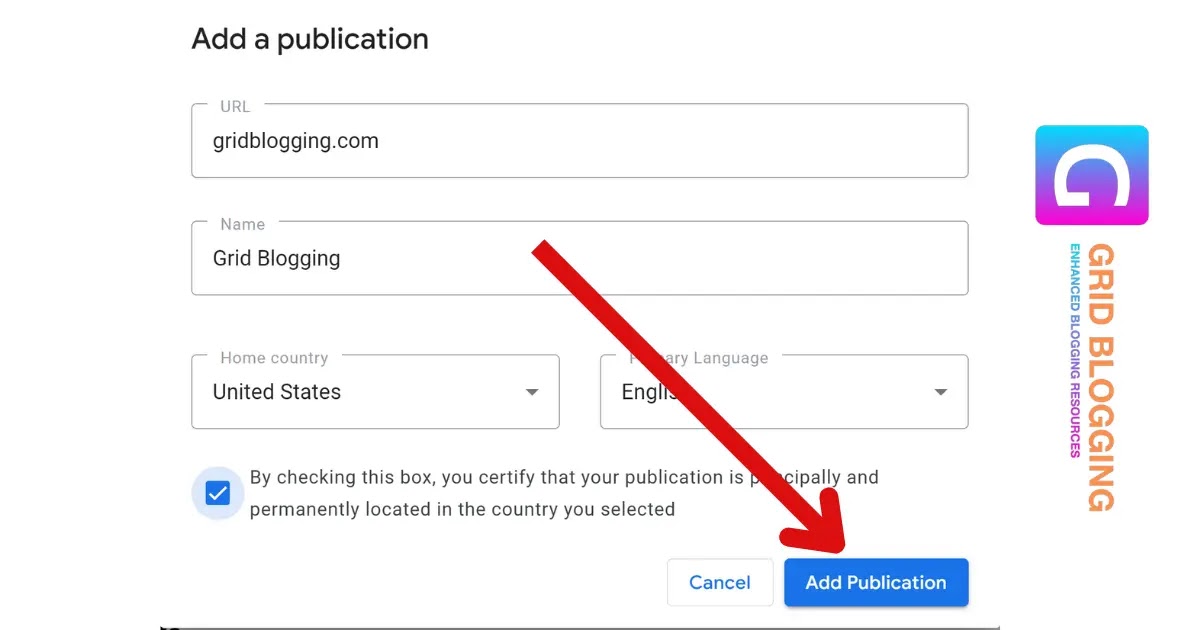 |
| apply for google news approval 2024 |
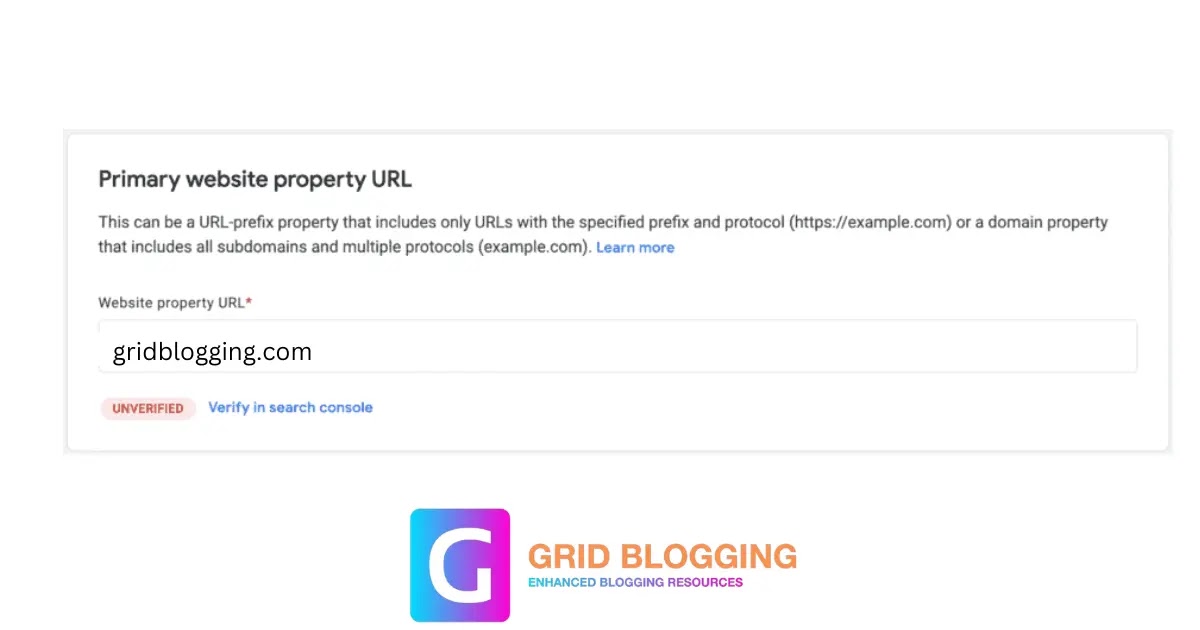 |
| apply for google news approval 2024 |
 |
| apply for google news approval 2024 |
Tips to solve “Not Live” Problem in Google News
- Using image dimension
- Using custom rss feed for your content.
- Finally, you have to publish your publication in Google News. They will review it upto 2 weeks. Hope it will work.
Q- Does xyz domain support google news approval?
Answer: Yes, you can apply for Google News with xyz domain. Your contents and responsive site design matter for google news approval.
Q- Why does google news instantly reject your blogger website?
Answer: Basically, google news instantly rejects “Not Live” your website for many reasons. Like thin contents, duplicate contents etc.
Q-How do I get included in Google News?
Answer: You have to apply for google news publisher.
Q- How long will it take?
Answer: It may take upto two weeks to be approved.
Q- Why aren't my articles being crawled?
Answer: There are many reasons behind it. But thin contents, low value contents, copy paste materials etc are main reasons.
Q- Should I submit a News Sitemap?
Answer: Yes, you should submit a rss feed.
Hope, you have solved instant google news Not Live problem through following these guidelines properly. If you have the same problem again, you may have not followed this article or your published contents are duplicate or Low Value Content. However, you are recommended to follow the following steps again and hope it will work.


.webp)